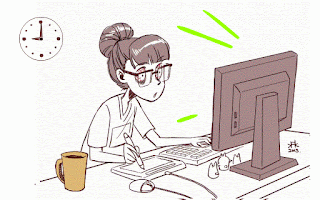Here we are again. So, this is the last week of IT class for this semester. We had come to the end of the semester. I felt so sad to say that this is the last entry for this blog. There is goodbye in every hello. However, I did not think that this knowledge that I gained in learning this subject would ever fade.
This subject has taught me lots of things that are so useful to me in the future. I learned how to use Podcasts, creating PowToon for educational purpose and I also learned how to create a Smartbuilder courseware. It also helped me to improve my creativity and encourage me to use Canva.
I believed that this class is not the end for me. What I gained and learned from this class had actually opened a wide door for me to explore many great things. I felt grateful for every single knowledge that I learned along the way. Yes, I might not be the greatest student in using and knowing every IT features but I am still learning. That is the most important things in life. Learn from your mistakes and open your heart and soul to learn new things. Maybe, something very great and huge are waiting for you but you do not see that because you are demotivated by something that is not working for you. Do not let that happen. Always stay positive and seek help.
In conclusion, I would like to thank Madam Azidatunnoor for all of her kindness, efforts and guidance in helping us throughout our semester. I would also like to thank my friends and my group mates for all those encouragements and helps to complete all the tasks that given to us. I really appreciate all of their supports in helping me. With these knowledge and guideline that I have gained so far, I hope that it can be useful not only for me to use but I can use it to help other people too.
That is all from me.💝😎😃 Please forgive me for whatever things that I have done.😄
Until then, be safe and take care people 💞💖